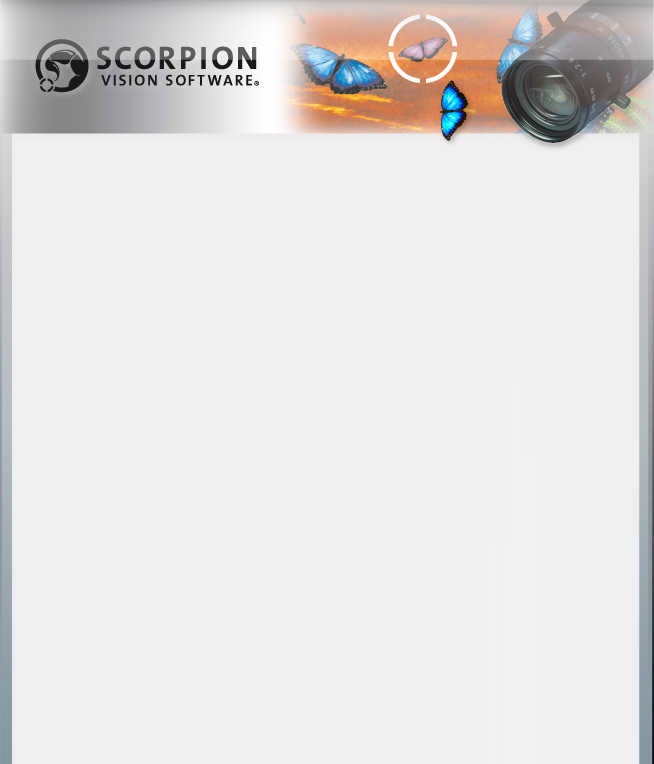Resuscitator
 | ||
Resuscitator for NT is a collection of applications and components designed to help the user with flexible application management on standalone Windows NT / 2000 computers.
Click on the image for a larger view Click on the image for a larger view Click on the image for a larger view Screenshots: ActiveX remote control panel, status and configuration
Have you ever felt uncertain of the status of your applications? Resuscitator for NT guarantees that your services are available 24 hours a day. The program watch feature restarts any application in 5 seconds. You can restart your computer over the Internet using the Remote Client program. In fact you can interactively restart any controlled application from your desktop with this feature!
The built in Program Scheduler runs e.g. automatically scheduled backup every morning at five or restarts your NT servers every week. Thus increasing the system availability to levels you did not believe possible.
Managing startup and shutdown sequences can be tricky on NT-computers - Resuscitator for NT does this for you strict and controlled. By inspecting the built-in event-log with detailed information, Resuscitator for NT helps you understand what is happening on your servers/computers.
If working in a multiple screen setup, Resuscitator for NT can keep an application in a fixed position on screen thus improving the overview. This is just a few examples of the Resuscitator for NT flexibility. Because Resuscitator is a configurable tool - it can do anything you tell it to do!
Telnet
Resuscitator even has a telnet based remote interface. For secure Resuscitator operation a user is required to log in. User authentication is done using NT Security.
As shell replacement
On a standalone computer it is very handy to use Resuscitator for NT as a Shell or Startup Group replacement. This means that all entries in the Startup Group are defined as applications in Resuscitator and replaced by one shortcut to Resuscitator for NT.
The Resuscitator in the startup group will normally use the following commandline options :
resuscitator shutdown.ini -hide
With this command line all applications defined in the ini-file will be started and resuscitator will hide itself. It is normal to configure the following programs:
Shutdown - enabling remote shutdown of the server
Server Control Panel - FindResuscitator used as a local server control panel
With the AutoLogon feature it is possible to extend Resuscitator not only to be a Startup Replacement but to be a Shell replacement. This means that Resuscitator is replacing the explorer shell and limiting the normal user's access to the explorer functions.
Key Features
Restart your computer over the internet
The program watch feature with automatic restart guarantees that your services are available 24/7
Automate backups and restarts
Keep an application in a fixed position on screen
Targets for Resuscitator for NT deployment are: Web Servers, Process Control Systems, Vision Systems, Information Systems and all computers running systems that should be available 24 hours a day without stopping.
System requirements
Windows 2000/Windows NT SP4 or better
1 GByte Harddisk
32MB RAM or better
CPU - 486 25 Mhz or higher